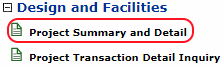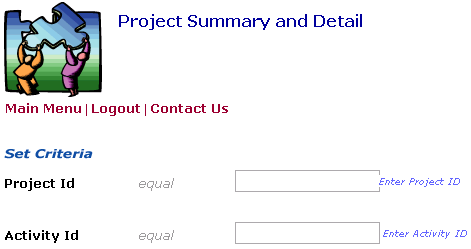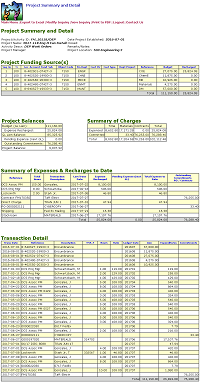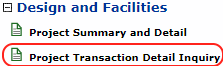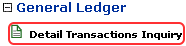Provides Project Summaries by Project ID and Activity ID. These two fields replace our legacy mainframe work order number. Summaries include charges to all funding sources, as well as pending charges that have not yet posted to the General Ledger. This report does not work for “Blanket” projects.
Reports are available for projects that were open as of 7/1/2015 (PeopleSoft conversion date).
- https://www.datawarehouse.ucsb.edu/
Navigate to EZ Access and login with your UCSBNetID and password.

- Under the DCS and FM Recharge section, click on Project Summary and Detail.
- Enter in your Project and Activity ID’s.
These values can be found in the GL Transaction Detail and Project Billing Detail. Project ID’s begin with “FM_”.
- Click Submit request to view the report.
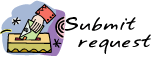
- The report is broken into 5 sections:
- Project funding source(s), amount and recharged to GL
- Project Balances – projected ending WO balance if all expenses and commitments are expended/posted
- Summary of Charges - by Time/Materials/Contracts
- Summary of Expenses and Recharges to Date – subtotals charges by Reference and Transaction Descriptions
- Transaction detail – line items sorted are by date. A single expenditure may be split amongst multiple LAFS if the WO has multiple funding sources. Commitments do not post on the GL
This report can Export to Excel or Print to PDF.
- To view transaction detail for more than one month at a time or filter by TMA #, please try the Project Transaction Detail Inquiry.
To view transaction detail by Month (GL Reconciliation), please see our page for Monthly Backup.
Contacts
| Recharge Billing questions | dfss-bfp@ucsb.edu |
| FM TMA questions/status updates | customerservice@pf.ucsb.edu |
| Data Warehouse | https://www.datawarehouse.ucsb.edu/ |