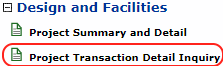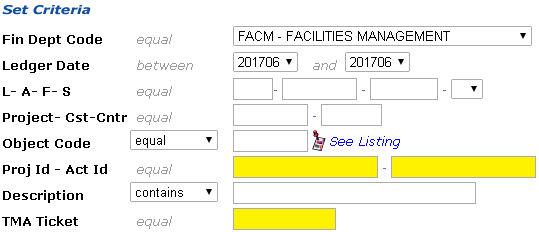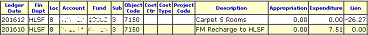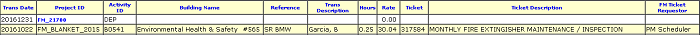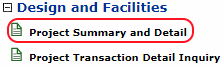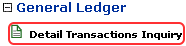Provides detail transactions for expenditures and liens that have hit your general ledger.
- https://www.datawarehouse.ucsb.edu/
Navigate to EZ Access and login with your UCSBNetID and password.

- Under the DCS and FM Recharge section, click on Project Transaction Detail Inquiry.
- Select filters as needed.
Project ID, Activity ID and FM TMA ticket can be used to narrow down results to particular requests.
- Click Submit request to view the detail.
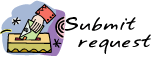
- The detail includes the GL detail on the left
and project info to the right of the lien column.
- Click on the Project ID hyperlink to view the Project Summary and Detail.
If you’d like to export to Excel, please use the Project Summary and Detail report (see below). - For instructions on how to view Project reports (inception to date), please see the Project Summary and Detail.
For instructions on how to view transaction detail by Month (GL Reconciliation), please see our page for Monthly Backup.
Contacts
| Recharge Billing questions | dfss-bfp@ucsb.edu |
| FM TMA questions/status updates | customerservice@pf.ucsb.edu |
| Data Warehouse | https://www.datawarehouse.ucsb.edu/ |